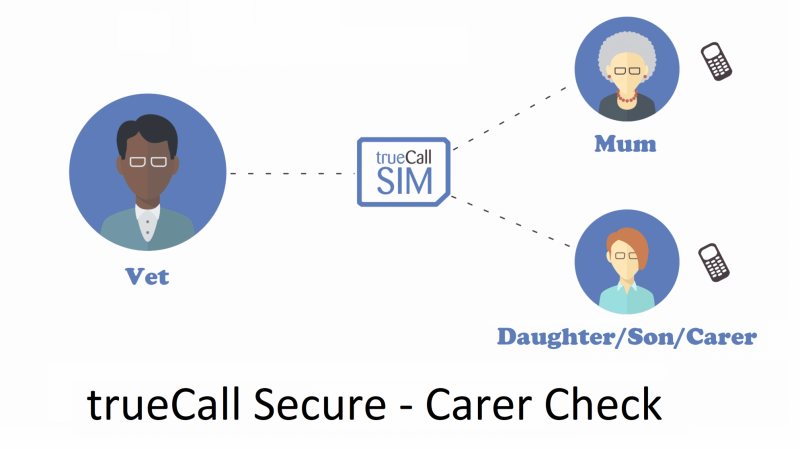Like the default Shield option, unrecognised callers are asked to press a key on their keypad to proceed - this blocks most nuisance and scam callers. They are then put on hold and trueCall calls the carer.
The caller is announced to the carer who can speak to the caller to check who they are. The carer can then:
- Press zero to send the caller to voicemail
- Press hash (#) to play an announcement to the caller telling them not to call again - trueCall puts their number onto the Block list so that their calls will be blocked in the future
- Press 1 to allow the call to be connected to the vulnerable person. When the call is answered all three parties (the caller, the carer and the vulnerable person) are conferenced in together so that the carer can introduce the caller, and drop out of the call when they are happy that everything is OK
- Press * to allow the call to be connected (as above) and also put the caller onto the Allow list so that their calls will get straight through in the future
This option gives 100% protection - only callers on the Allow list, or those are approved by the carer can get through.